WEBCON, as a company, was built around not just allowing, but encouraging, rapid change and continuous improvement. And one major change 2020 has brought us has been an accelerated transition to large parts of the workforce working from home.


While working from home is not new, doing it at this scale certainly is. It’s not a one-off, exception-based, on-occasion activity anymore. Even after current catalysts for this are no longer a concern, it’s likely that not everyone will return to commuting to the office every day. Remote work is here to stay; it’s going to become the new normal.
As a response to current increase in remote working, we are now offering a set of 8 free business applications, designed to support companies in managing distributed workforces.
Like most changes, this hasn’t resulted in a one-time, all-at-once adaptation. Over the past few months, the focus has been on immediate-need survival skills like connectivity (virtual private networks, higher bandwidth) and communication (email, Microsoft Teams, Slack, WebEx, Zoom, GoToMeeting, etc.). Perhaps widespread access to software (Office 365, G-Suite) has been a priority as well.
It’s time for process adaptation
If large-scale remote work is here to stay, those initial adaptations will not be enough. There are business processes, both formal and informal, that will need to be adapted to a distributed workforce.
What kinds of process changes don’t work so well in “the new normal?” Here are a few:
- You won’t see everyone in the office, so knowing on- and off-duty status isn’t as easy as looking out one’s door. Some chat applications’ presence indicators tell you whether they’re at their desks, but they can’t tell you when they’re supposed to be at their desks and where their desk is on a given day.
- “Must-read” documents can’t simply be posted everywhere for people to see. They’re going to need to be formally distributed. Email will push them out, but knowing who read/understood them (and who responded to them in which way) isn’t a task email handles with great reliability and richness.
- Even though people are working remotely and connected virtually, physical, paper-based mail and packages are still going to be received and will need to be sent. It’s not reasonable to ask every employee to visit their neighborhood post office.
- Procurement requests, fulfillment, and distribution of home office supplies will involve extra layers of complexity.
- Help desk cases will be more numerous, will likely take longer to resolve, and will likely involve multiple people. Simple helpdesk ticketing won’t be enough; it’s going to look like full-blown case management.
- Management will feel a greater need for tracking task completion, so being able to delegate tasks to mid-level managers, from which subtasks are delegated to individual employees, etc. is going to be extra important – especially for being able to keep track of who has completed what.
These are just a few examples of things that worked pretty well with little or merely minimal automation. But with a scattered workforce, it’s increasingly easier for a lot of things to get forgotten, go missing, or just take much more time than they should. Early one in the transition to widespread remote work, these issues could be written off – but that time is almost gone.
WEBCON’s response: downloadable applications
This is why we opted to take a beat to observe what was happening with our customers, our clients, and our employees to see which processes needed the most help. We're releasing a set of ready-to-use application templates to download and deploy. They address a variety of situations, including the issues listed earlier.
Here’s a list of the applications available immediately (others will likely follow later):
|
Employee ProfileCollect information on who works for you, at what location, how to reach them and when they are at their desks. |
Time ClockPunch in, report on the tasks that you work on – with minimum data entry – and document your work for review. |
Task AssignmentKeep track of your tasks, log your work, create sub-tasks, assign them to others and many |
Document DistributionNotify coworkers about documents they need to read, get their feedback, track and document it. |
|
MailroomManage physical mail that comes in – and order outgoing mail to be send out. More efficiently by automating mailroom processes. |
Procurement RequestsDiscover the missing piece of procurement: here is where employees ask managers to order things for them. |
HelpdeskA simple and effective solution for managing issues. Resolve them by automatically assigning tickets and keeping track of their status. |
Employee DashboardThis app ties everything together. See all your tasks, documents, mail, issues and requests in one place. |
How to use these applications
No matter whether, or how, one uses WEBCON BPS, there are options available:
- Existing customers can download and add these applications to the custom solutions they already have.
- Non-customers can download the applications along with WEBCON BPS Express, a reduced-storage edition of the company’s flagship product that may be used in production and in perpetuity, which can be installed in on-premises data centers or online infrastructure-as-a-service environments.
- Those that would prefer a low-effort, turnkey trial period can do so at the WEBCON BPS Cloud; the online software-as-a-service’s free trial period has been extended from two weeks to 60 days for the foreseeable future.
More step-by-step is available at remote work applications website.
A starting point for continuous improvement
These application templates are designed to be extended by customers and partners (as is true of everything about WEBCON BPS). Each solution can be opened, edited, extended, and evolved – and we're encouraging this.
Whether companies use these solutions as-is or customize them, they’re a fantastic starting point on the road to what many people call digital transformation. Even if your entire workforce reports to a common office, these processes are great ways to get more done, make fewer mistakes, document more activity, ensure compliance with regulations – and, as a result, save time and money. The benefits should go way beyond streamlining remote work.
On the road to an adaptable organization
Deloitte describes an “adaptable organization” as “a fundamental shift in operating and management philosophy that enables large-scale global organizations to operate with a start-up mindset and drive modern people practices that enable enterprise agility through empowered networks of teams.” The study released in 2018 pointed out that an organization’s desire to become more agile and innovative could no longer remain a luxury enjoyed by industry leaders, but has become an imperative for any company’s survival.
2020 has already shown that the ability to quickly and effectively adapt processes, procedures, and best practices is an invaluable asset. It’s not only about surviving periods of economic disturbance; it’s also about outperforming others and increasing market share. IT’s ability to support process adaptation initiatives depends heavily on its ability to start projects quickly, deliver them quickly, and improve them quickly (and regularly). That’s the most important payoff to solutions built with WEBCON BPS.