The brand new version of our low-code platform, WEBCON BPS is officially here, and we’re excited to let you experience the powerful new features we introduced in the 2022 version. Empower your IT team with the best-in-class low-code solution, and take process automation to a whole new level with WEBCON.
Every year we release a brand new version of our low-code platform, WEBCON BPS. We’ve been hard at work for the past twelve months improving existing features and adding significant new functionality. They’ll immediately enhance the applications that already built, as well as offer even more when building brand new solutions.
The latest version incorporates a broad range of enhancements designed to meet the specific tactical needs of IT and business teams breaking under the increasing volume and velocity of process transformation in modern enterprises.
Here’s an overview of the main new features and enhancements introduced in WEBCON BPS 2022:
Advanced Automations
This one is big, and it’s probably the most dramatic new feature for 2022. Seriously – it’s a game-changer.
Instead of lists of actions, and each action having an optional condition, we introduced a proper flowchart that can branch based on conditions and execute actions. They’re easy to visualize, and even easier to create and maintain. They’re bursts of automated activity, so we’re calling them automations.
So now:
- An application contains one or more processes
- A process contains one or more workflows
- A workflow contains one or more steps
- A step can contain one or more automations
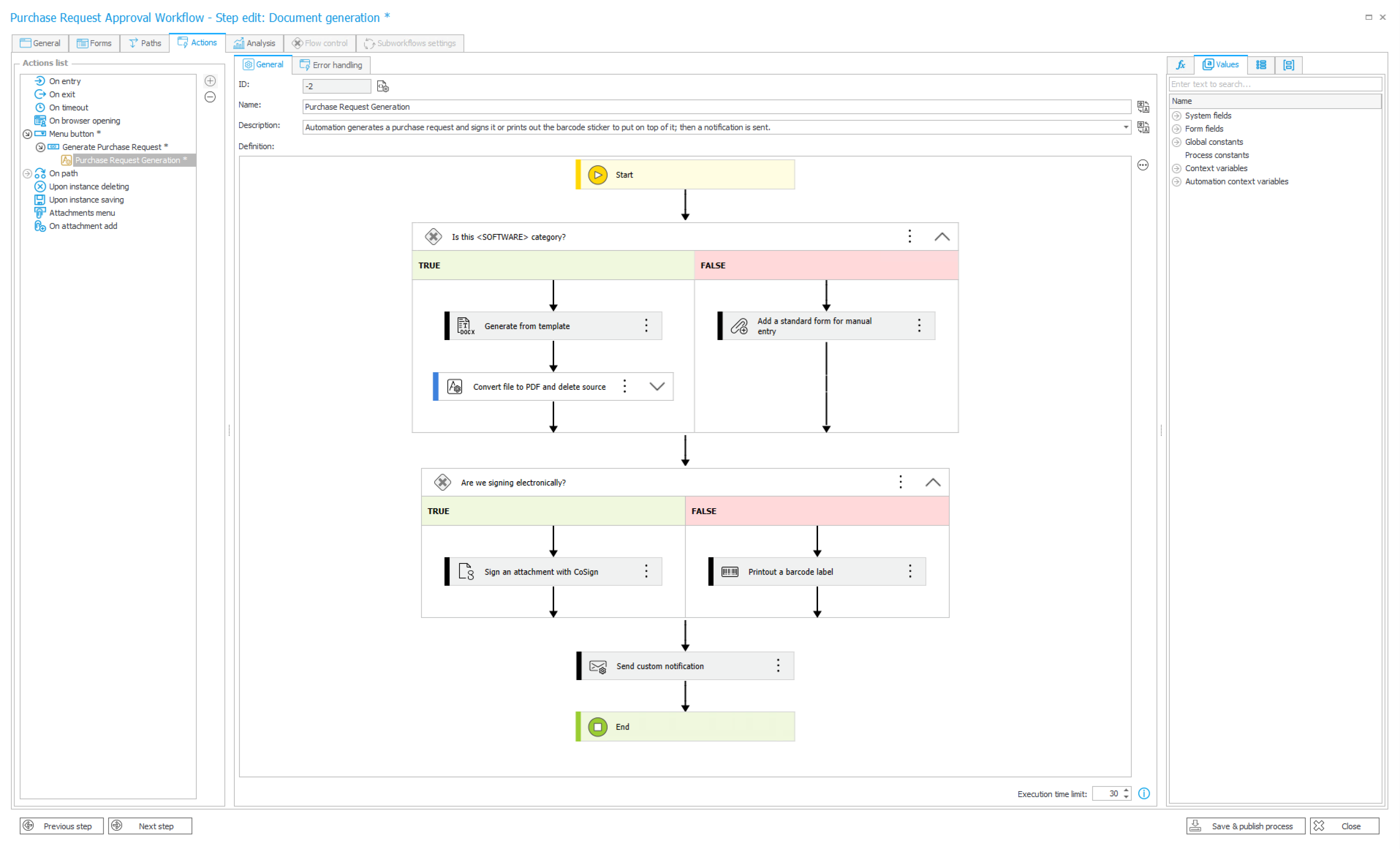
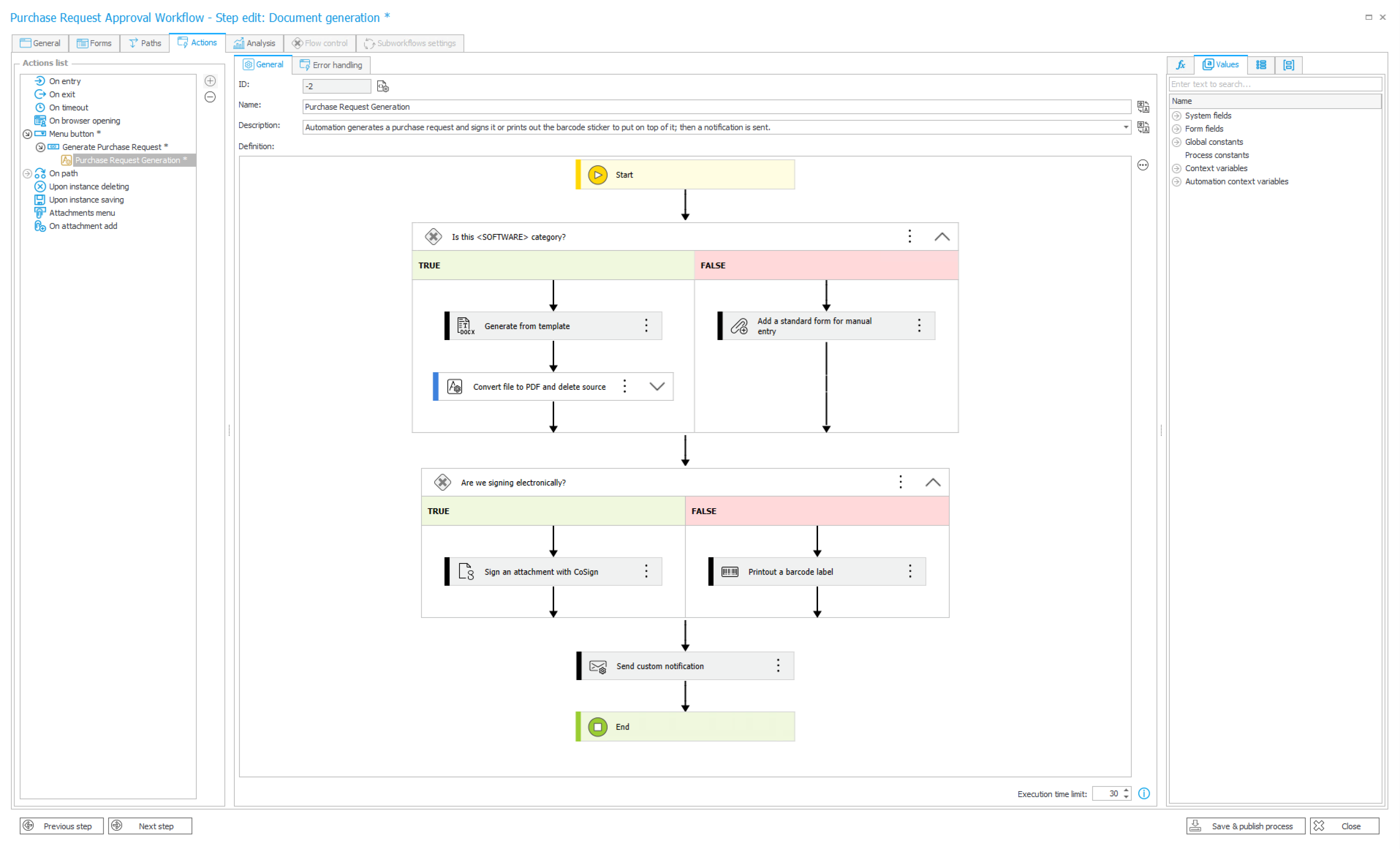
We’ve also made it possible to reuse automations, pass parameters between them without needing to use technical form fields as temporary storage, and configure advanced error handling. They can also be nested.
Free Designer Desk-only online subscription
We debuted Designer Desk in 2021, and WEBCON customers and partners loved it. For some, it became a defining first step for bringing technical and business people together to create an application design made up of examples and annotations rather than abstract requests that would require negotiations. But there’s always room for improvement!
Over the course of 2021, we’ve also introduced a free Designer Desk-only online subscription. Anyone can use it to build, try out, and iteratively improve examples. Output from this environment is a one-click generation of documentation.
WEBCON BPS customers and subscribers can also export Designer Desk prototypes straight to Designer Studio to accelerate building the application itself.
In 2022 release we’ve added such enhancements as:
- Configuring task information within transition paths,
- Sharing a prototype design between multiple users within the same organization,
- Improvements to the auto-generated documentation,
- Video tutorials and walk-through to accelerate adoption
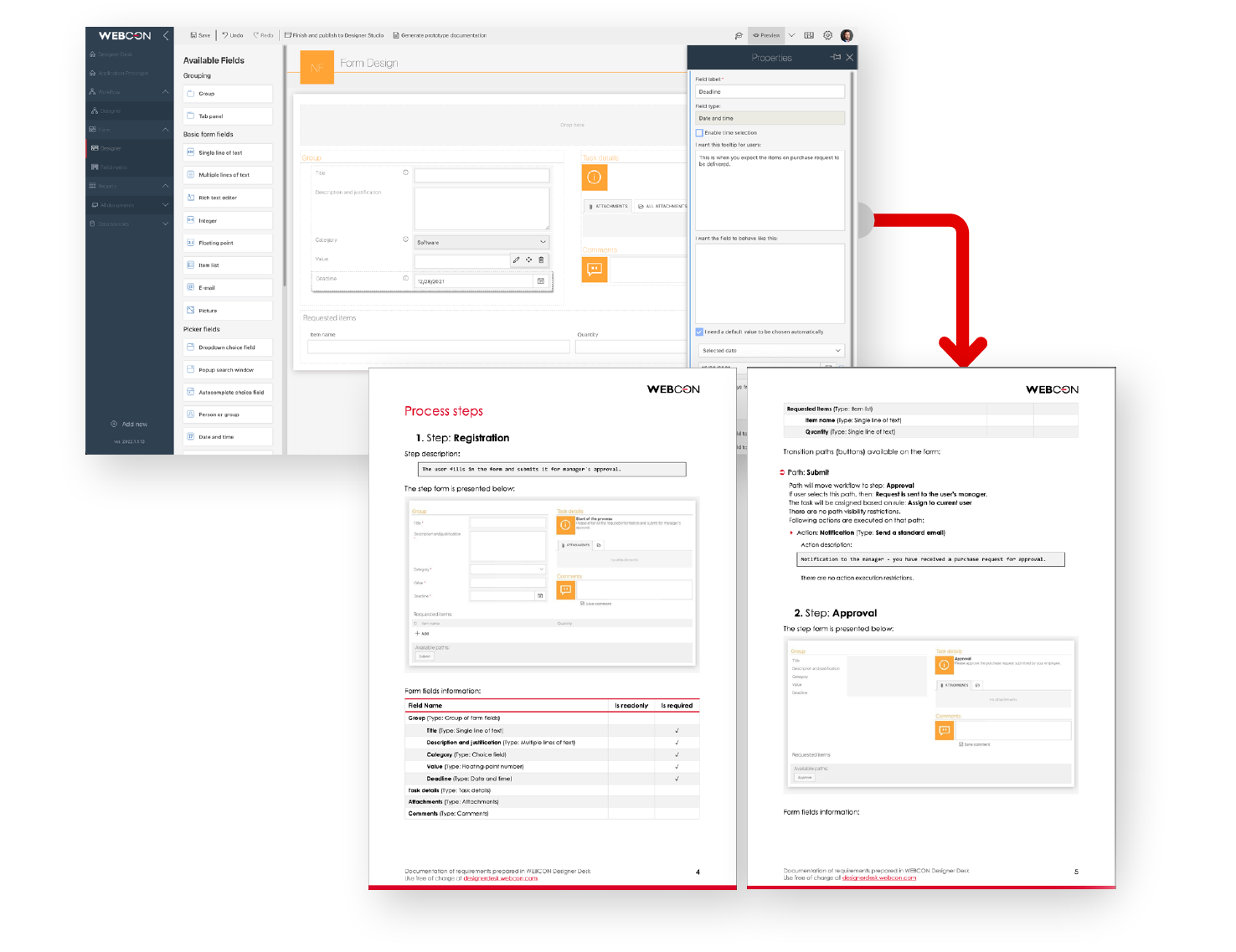
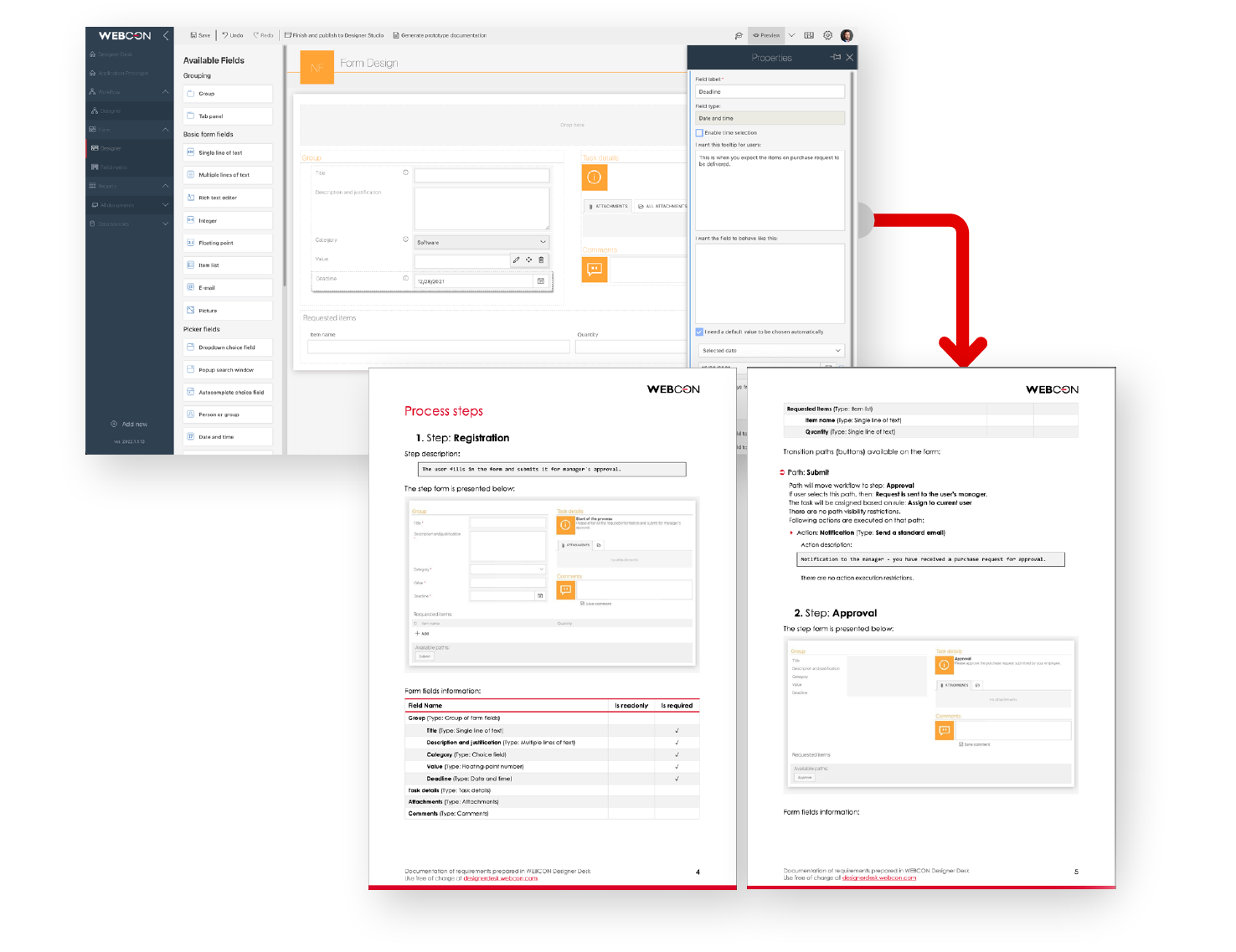
New Forms Capabilities
In 2022 release we’ve focused both on making forms a bit more attractive and a lot more functional. General changes include the fact that forms provide more context now, and are far more user-friendly.
For instance, for mobile form entry, you can now specify which type of onscreen keyboard should be used for each single-line text, multi-line text, and numeric text field. We also added input placeholders for these fields, displaying sample text or explanatory text inside the field. The text isn’t actually “in” the field, and vanishes the moment the user enters actual data into the field. This, combined with tooltips, should make form entry more intuitive.
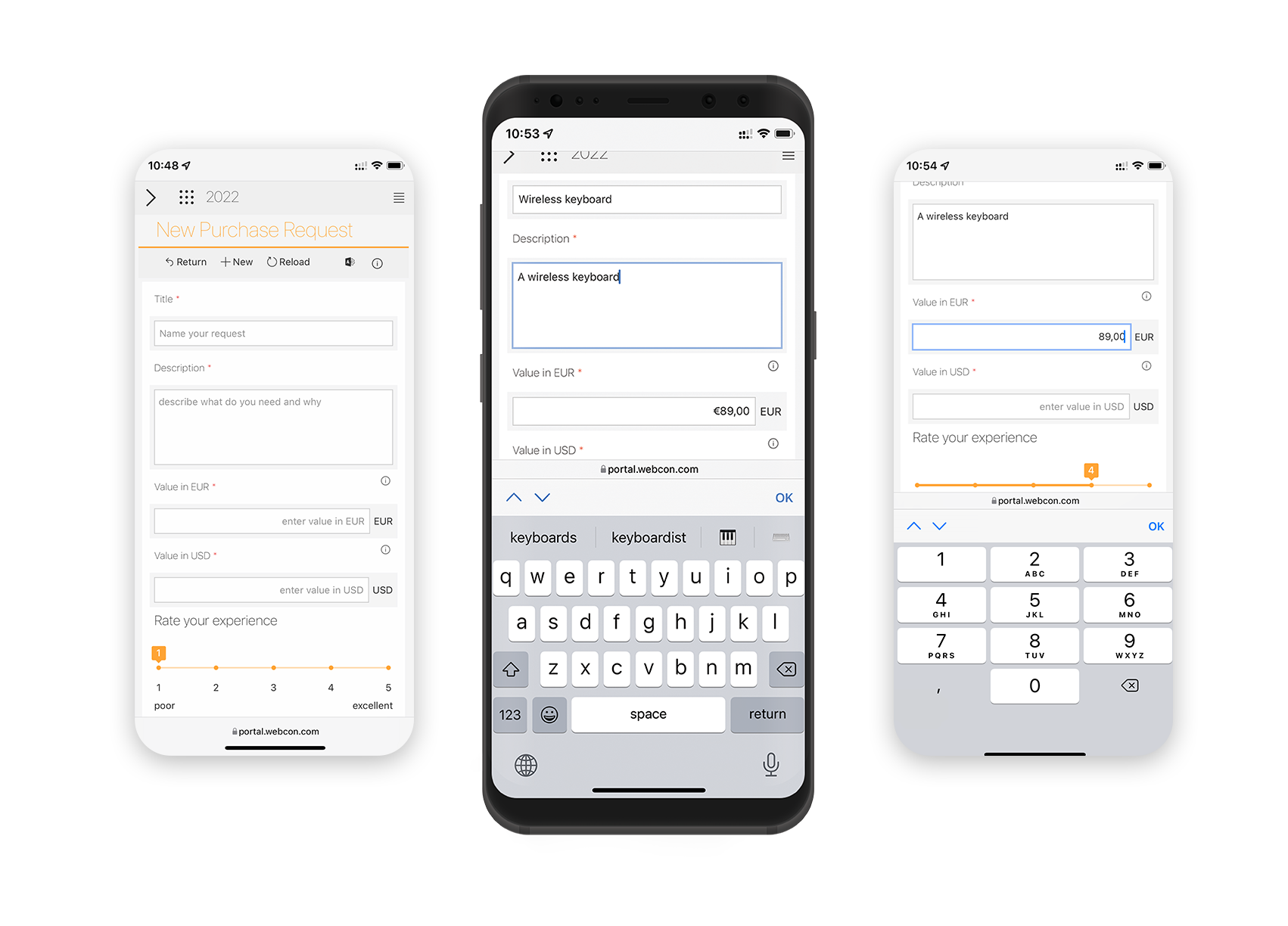
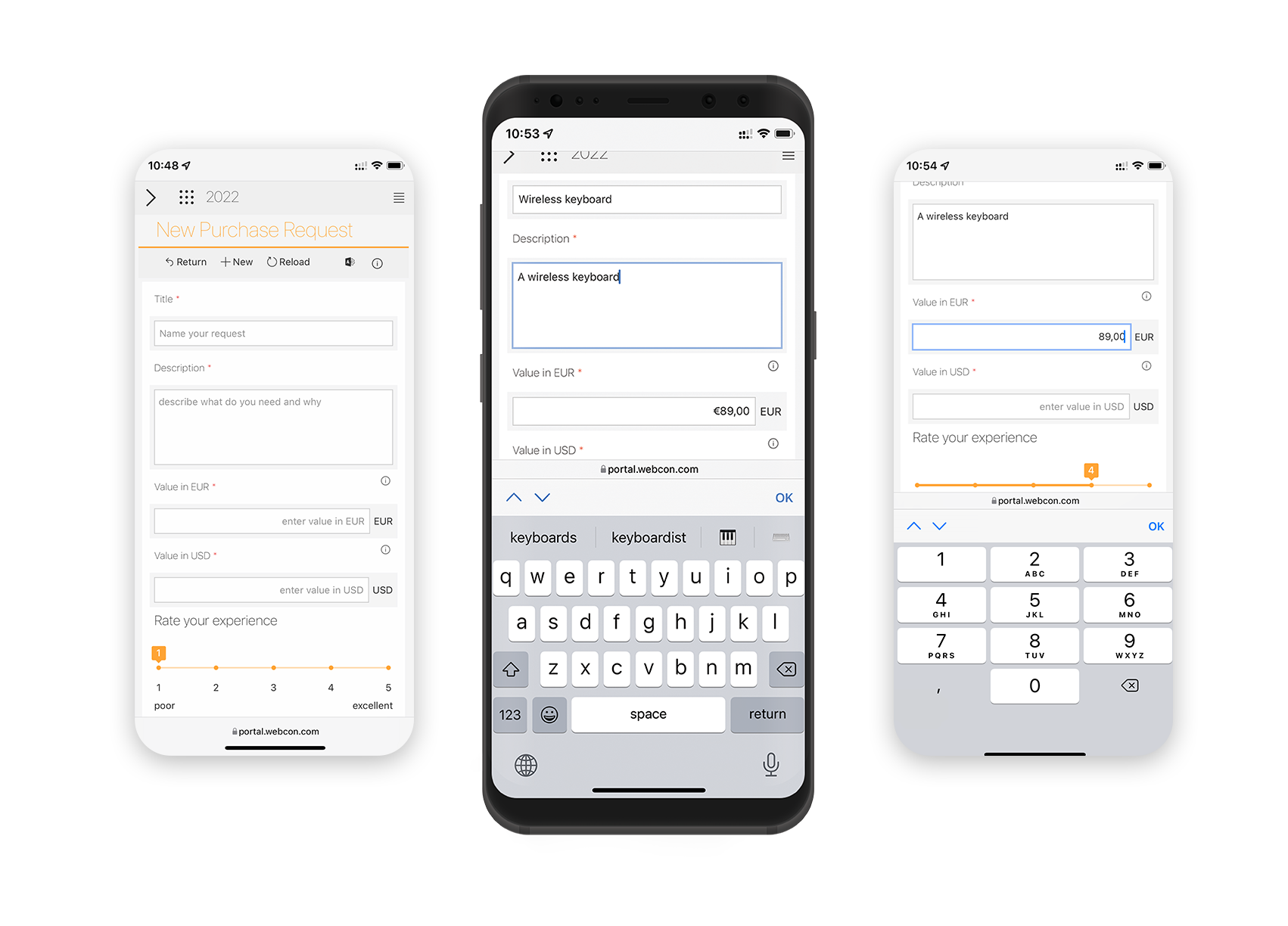
Reports
Sometimes, sorting by a date field doesn’t provide enough context, so for 2022, we are introducing a completely new view for displaying a report’s contents as a calendar or agenda. We anticipate it being particularly useful for applications involving events, meetings, scheduling, and so on.
This new view allows you to choose the columns, filters, and groupings to be displayed, as well as the styles and colors in which individual calendar entries will be presented. This will include display conditions, which should allow for user-specific fine-tuning. Month, week, work week, day, and agenda views are available. As with other report views, the calendar view can also be used on mobile devices.
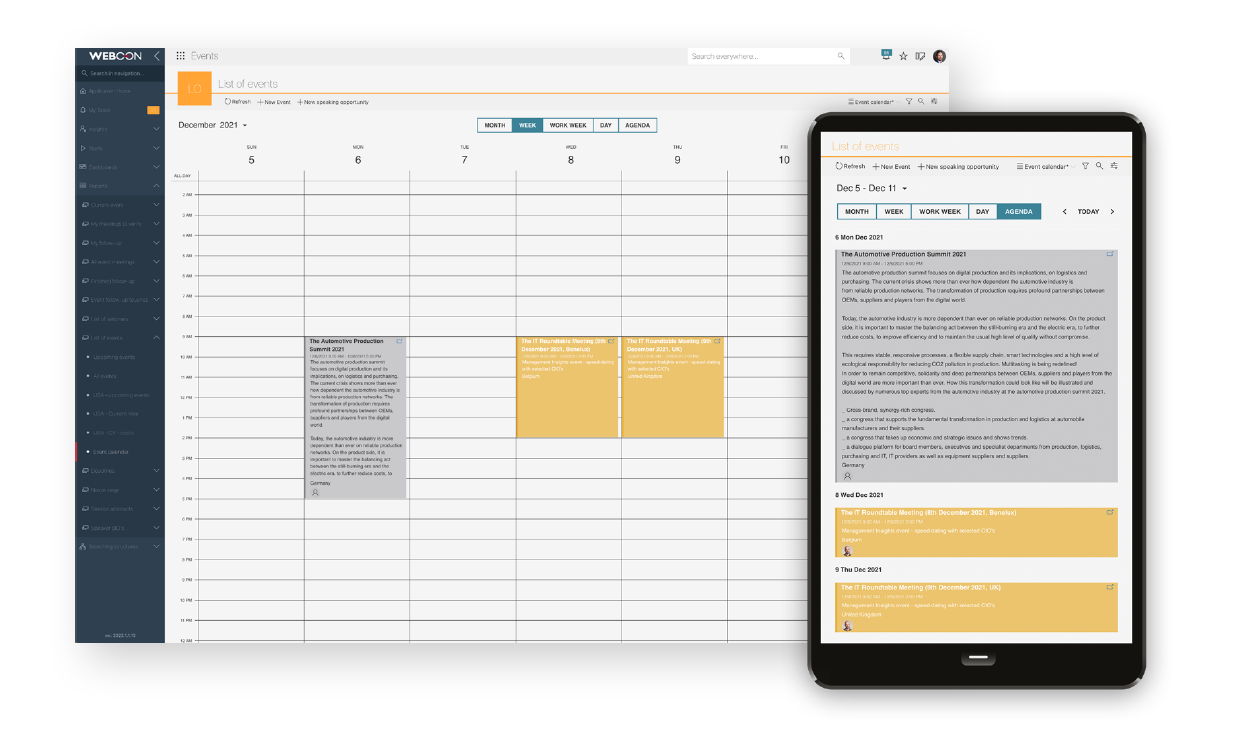
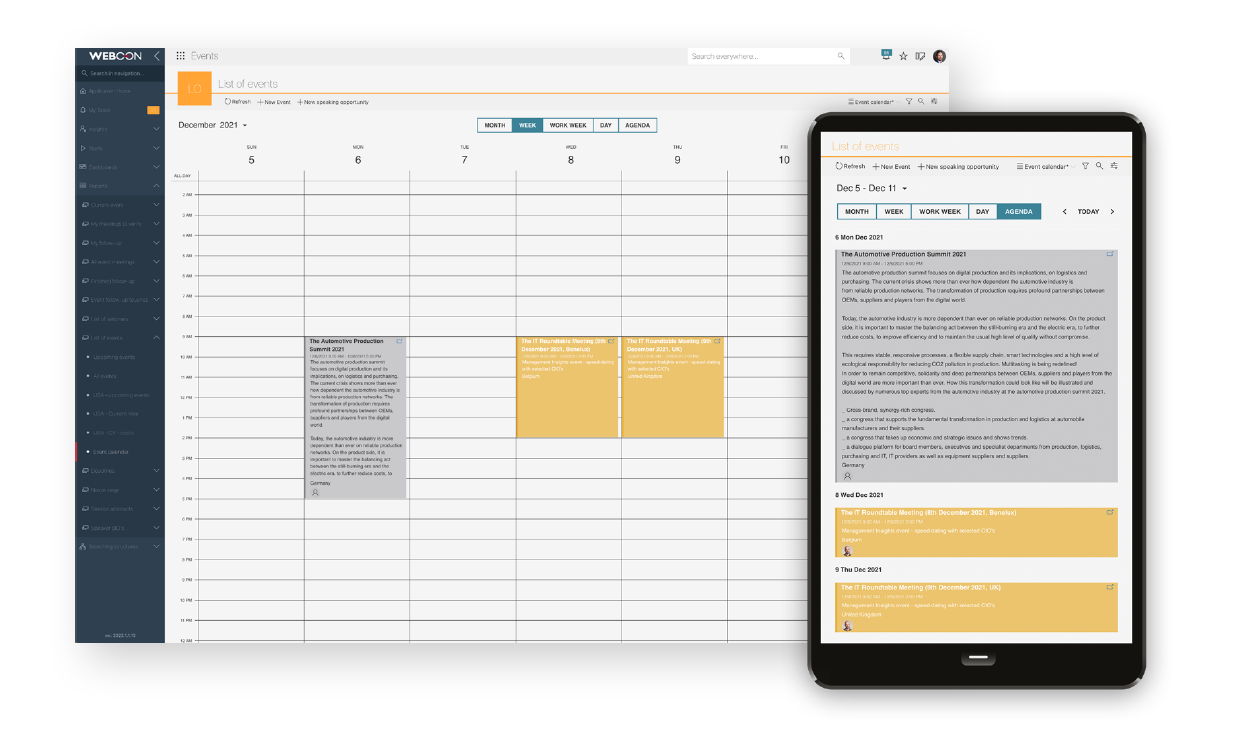
On-behalf mode
Responding to the suggestions made by our customers and partners, the 2022 release introduces a completely new advanced mode of work with full access on behalf of the employee being replaced.
When a new mode is selected, the stand-in person can use the indicated application or process in exactly the same way – and with the same privileges – as the original user. Actions performed by an alternate in full access mode will be signed with the original user, and information about the operation in “on behalf of” mode will be available in the item history view.
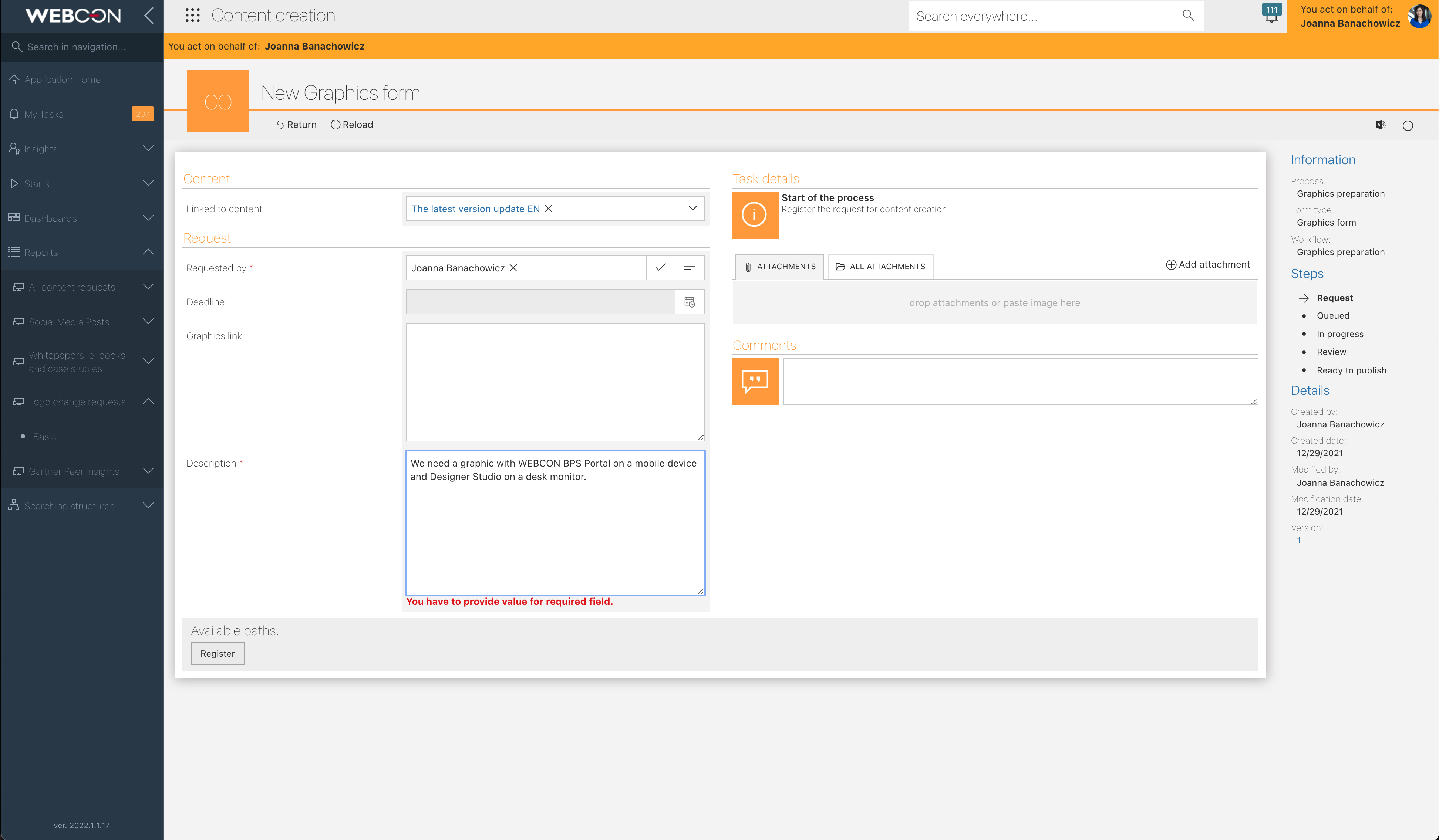
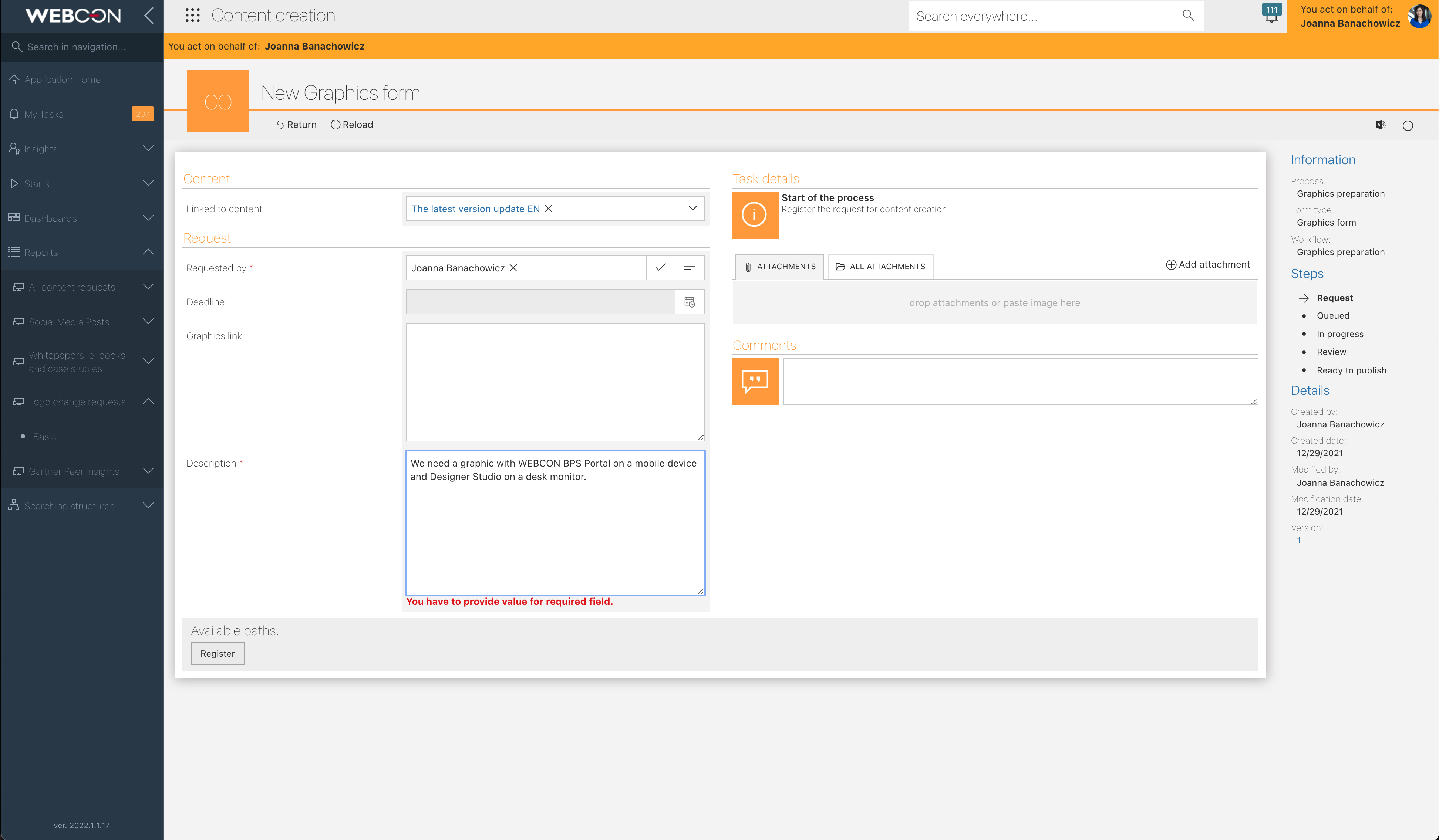
Mass Notifications
The 2022 release includes a completely rebuilt mechanism for handling mass notifications, generated by the system automatically and aggregating information about a user’s tasks into a tabular form or a tile view. The new version enables the definition of many independent mass notifications, each containing data from selected processes and sent at selected times.
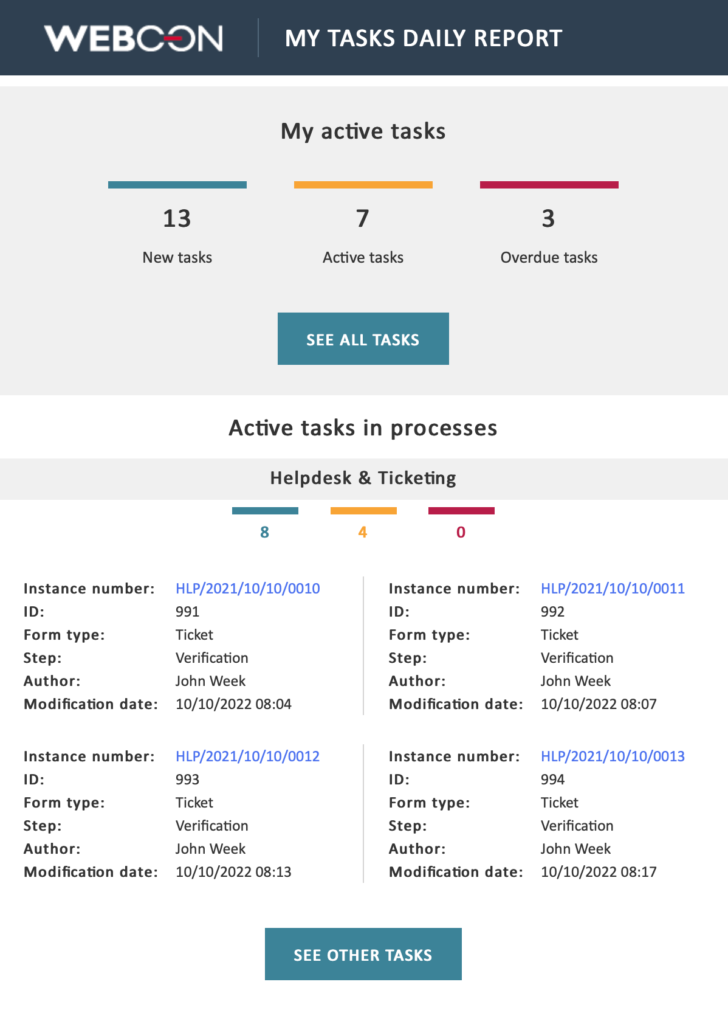
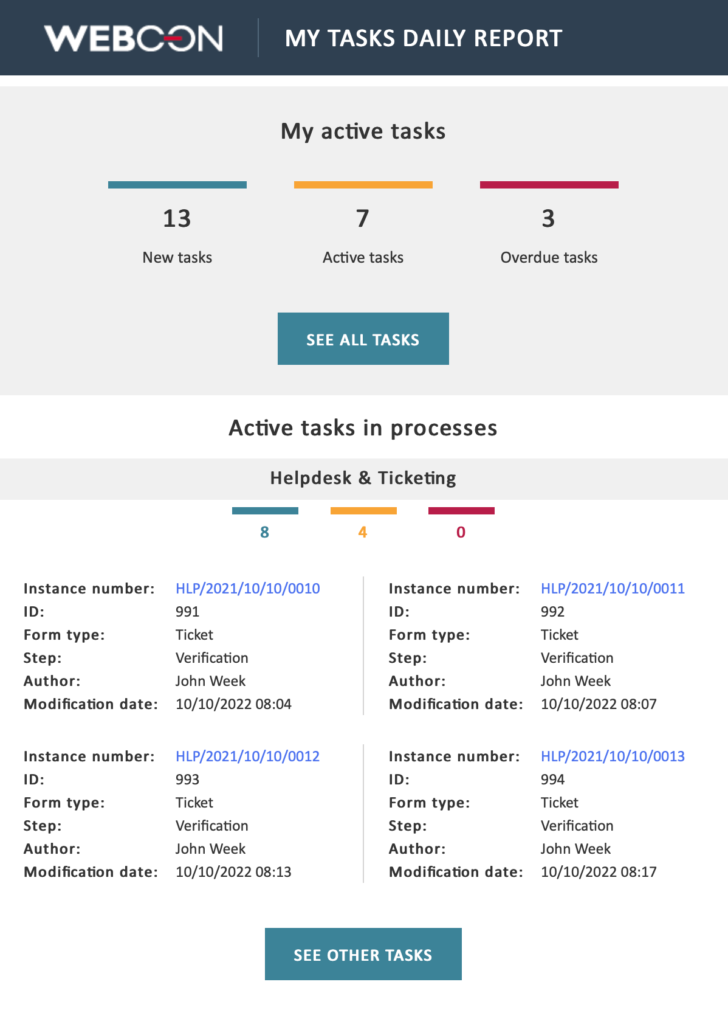
Interested in learning about all the new features and enhancements introduced in WEBCON BPS 2022?