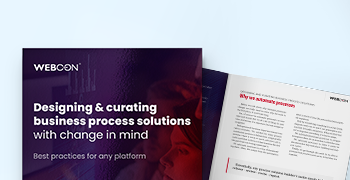Use WEBCON BPS to eliminate paper and reduce costs of handling company correspondence.
Processing incoming correspondence
The process of handling the incoming correspondence using WEBCON BPS of a number of stages: classification and registration (i.e. entering the basic information regarding the document, such as the customer’s Tax Identification Number, document external number, reception date, etc.) followed by assigning the correspondence to its owner, namely the person whose approval the document will require in the next step (or who only needs to be informed about its existence).
The final stage of the document registration process is printing out a sticker with a generated document number in the form of a barcode (one-dimensional or an increasingly popular multi-dimensional one which can store much more information), putting it on the document and forwarding it for scanning.
Since WEBCON BPS scans documents asynchronously, this can be done in batches; with high-performance scanners you can scan up to 60 pages per minute while maintaining the parameters adequate for OCR. Using an optionally available WEBCON OCR Framework allows full indexation of the document content, including content search (in legal contracts, incoming letters, etc.).
The OCR process enables scan-based document registration, which allows automatic data recognition (ID numbers, values, dates etc.), used e.g. in accounting offices. It results from the specific character of institutions of this type, where large numbers of documents are registered in a narrow time span (the beginning of the month) and the documents themselves usually have specific structure (in most cases they are invoices).
A correctly registered document is forwarded in the system, according to the assigned workflow path. This means that processing a cost invoice will be different from processing a legal contract or a letter coming from your client.
Processing outgoing correspondence
The purpose of recording the outgoing correspondence is to keep proper track of every single document that leaves the company. In the primary workflow, each sent item is registered in the system, including information on the communication channel used. It is quite common to automatically create out-lists, also in electronic form such as the Electronic Access Channels used by the Polish Post Office. The purpose is to enable clear identification and find out what has happened to the sent item, make sure it has left the company in order to reach its destination and if so, when it started its journey etc.
In order to make the handling of outgoing correspondence easier, WEBCON BPS allows you to use document templates (prepared by your client in Microsoft Office Word 2007 or 2010) which, once the outgoing document is registered, are automatically filled in with client data, case number or barcode. You can edit the document further before you send it out, and apart from shipping it physically (e.g. via a courier service) you can also send its electronic version to your client’s email address (usually in the PDF format).
Cataloging correspondence
Our clients often catalogue the incoming and outgoing mail by placing paper versions of documents in appropriately marked binders. Each document is registered in the system and provided with an adequate description of its content as well as a dedicated binder barcode. Each document type registered at the front desk has a default binder (or binder type) assigned to it. It is in the binder that documents of a given type will be stored from then on. A link between the document and the binder is visible on both sides of the system. Calling the document allows you to view information on the binder it is assigned to, and vice versa - calling the binder displays information on all the documents stored inside it. You can make such calls by scanning the document or binder barcodes.
Linking correspondence
Each document coming into the company or leaving it can be linked to other documents already registered there. It can also be assigned to clients, categories, processes, issues, etc.
Searching in correspondence
The electronic document management system offered by WEBCON BPS includes an effective correspondence search tool. It is launched with a manually entered, or scanned document’s catalogue number. Documents can also be searched by other document attributes (e.g. the client, reception date, persons responsible, etc.) and in case of documents subject to OCR processing, by attachments. Each electronic document is versioned during its workflow in the company, which means that the found document contains a complete, detailed history of changes introduced since its registration.
Essential features of WEBCON BPS
WEBCON BPS supports workflows of incoming and outgoing correspondence by:
- supporting one-and two-dimensional barcodes for document identification and search,
- asynchronous scanning of documents in the background,
- OCR document support for the search of attachments and automatic, scan-based document registration,
- starting sub-workflows so that the correspondence registered at the front desk can be automatically moved to a workflow path assigned to a given document type,
- the possibility to modify the existing workflow in case of changes in business procedures, including modifications made by the IT department on the client’s side,
- full monitoring of the registered and processed documents, including the history of introduced changes,
- reporting the performance of registration points,
- support for large volumes of data and large numbers of employees.