Do you find registering hundreds of invoices a day a nuisance? OCR in WEBCON BPS makes it easy!
Digitization of paper documents
Many document workflows begin at the point of registering a paper document in the system. So, it is critically important how the system supports the digitization of traditional documents and how it copes with alternative ways they come in to the organization. WEBCON BPS is a document management system which allows to:
- manually sign a paper document using an ergonomic and intuitive interface equipped with a system of hints and tips,
- fully automate the process of scanning paper documents by using barcode marking,
- automatically register documents coming via e-mail, fax, or EDI (Electronic Document Interchange),
- identify content of scanned documents using an advanced OCR mechanism to automatically fill in registration forms with metadata.
Assisted by OCR, the selection of the document registration mode between manual and automatic, depends on individual customer preferences and the number of documents that are registered each day.
Automatic document registration
Invoices sent by suppliers via e-mail, as well as faxed and scanned documents, can be automatically registered in WEBCON BPS. To make it possible, the system uses an advanced OCR mechanism based on the fuzzy logic.
In the first phase, the scanned document is subjected to the process of character recognition and indexation. As a result, in the second phase you can search for key words and phrases that are crucial during document registration. For invoices, such phrases include 'bank account number', 'payment date' or 'net amount'.
What is important is that from the system’s perspective, it doesn’t matter where the searched words or phrases appear in the document – so there is no need to adapt the algorithm to invoices with uncommon layouts.
Recognized documents initiate workflow where they await user verification (e.g. for the front office support).
WEBCON BPS provides a clear and easy-to-use interface for the verification of documents recognized by the OCR Framework. The user immediately sees where the recognized phrases are located in the scanned document. Additionally, the phrases which the system has not recognized with 100% certainty are marked red.
You can drag and drop the text of a document indicated by a user to the registration form at any time. What is very important, users verify data recognition in the Microsoft SharePoint interface – the same that is used in further work with the document.