This time we’ll take a closer look at 5 connectors provided in the box with WEBCON BPS. It turns out that they’re the right five connectors, and when combined with our business rules, data source, and application lifecycle management features, you can painlessly build reusable connections to data and methods in Microsoft 365, SAP, IFS, Microsoft Dynamics, Salesforce, and practically every resource you’ve got.
After one or two minutes at the beginning pointing out the fundamental components of WEBCON BPS, we’ll jump right in with:
- How forms and workflows read/write external data
- How we handle data connections
- How connections can adapt when deploying from development to testing to production
- How to create reusable data sources based on data connections
- How to analyze, test, use, and evolve data source and connections
- How to use connections for write actions that update data stores and invoke web services
You’ll be able to follow along with this webinars demos and learn how to:
- Create a data connection
- Build, test, and govern data sources
- Use data sources for form choice fields
- Lookup external data in workflow business rules
- Invoke SQL queries and REST methods to update remote data
- Audit everything.
Watch the webinar and learn how to create a data connection, build, test, and govern data sources, use data sources for form choice fields, lookup external data in workflow business rules and more.
If you have any questions regarding the webinar, contact us.