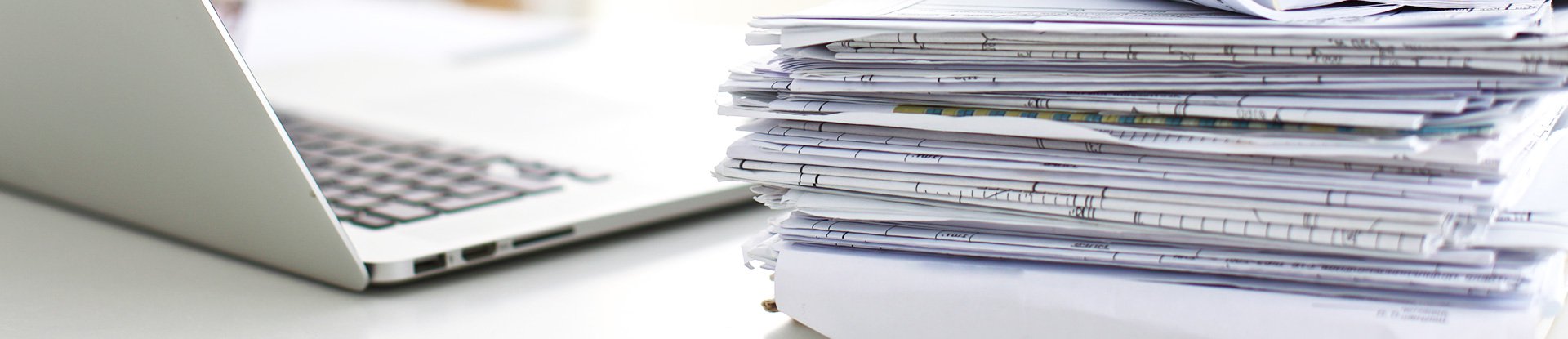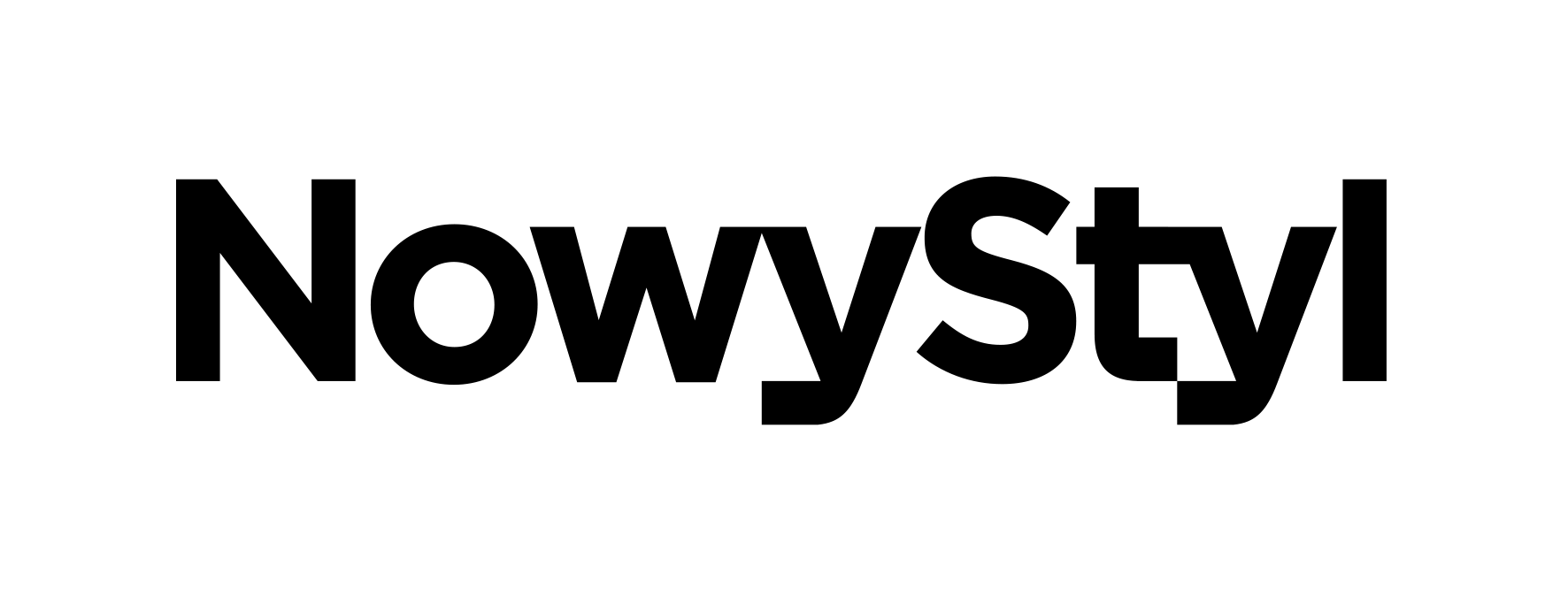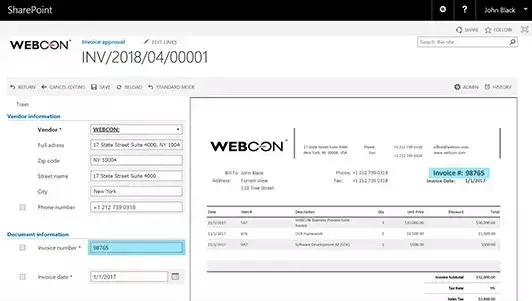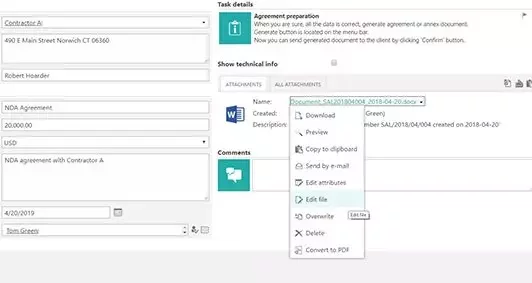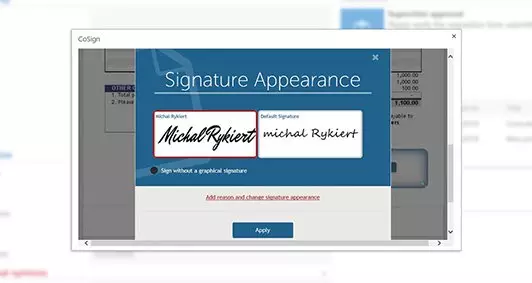The advantages of a DMS based on workflow and process automation solutions, such as our WEBCON BPS low-code platform, include:
The WEBCON BPS-based DMS implementation and deployment is very flexible and easy. You can freely choose how and where to run the system installation: On-Premises (on your own servers, as a traditional server product) or in the cloud (either as a turnkey SaaS offering and a managed service, with scaling, storage, updates and everything else in our multitenant cloud offering; or in your own IaaS environment, which provides you with direct control over all of your cloud assets, as well as with the possibility to have the installation in one or more cloud-hosted virtual machines).
What is DMS (Document Management System)?
To understand what DMS is and how it differs from the traditional document management, it is crucial to become familiar with all its innovative features. The most complex and modern digital document management systems incorporate advanced IT technologies and truly innovative solutions to increase their competitiveness on the market. Examples include:
- machine learning (ML)
- artificial intelligence (AI)
- business process automation (BPA)
- digital signatures (e-signatures, electronic signatures)
- workflow engine
- smart optical character recognition (OCR).
Choosing the right document and business process management software, complemented with top-notch collaboration tools, allows the enterprise to keep up with the Industry 4.0 market transformation, favoring digital and automated business solutions. Go for document management optimization and modernization without compromise! The marketers predict that in the next decades, digital solutions will completely replace paper-based document management systems due to the variety of benefits and unquestioned leverages. In addition, a global shift to remote working and home office mode, accompanied by the growing amount of remotely based, decentralized firms, requires dropping the traditional concepts and ways in favor of hyperautomation and digitalization in the field of enterprise document management. This software category is also a response to the ultimate needs for elevating the level of security.
Enterprise Document Management – how to choose the right software?
Among the various enterprise-grade document management and document control software solutions, the state-of-the-art low-code platforms (like our WEBCON BPS) are considered to be the most functional and effective at any point. For many enterprises, introducing the DMS software turns out to be a real game changer. Using the right document management workflow increases the effectiveness and efficiency of business processes, not to mention bringing savings and other strategical advantages. But how to choose wisely?
If your company is aiming to keep up with the constantly changing market standards and expectations, implementing a powerful, highly functional, efficient and future-proof document management system should be one of your first steps on the way to digital transformation. To make it all start happening, you need to be equipped with the right tool. When making the DMS solutions market analysis and comparing the options shortlisted, make sure to look for the following basic document management functionalities and features:
- document generation and storage
- easy writing, import and export of text and images in the preferred file format
- safe archiving and protection from accidental deletion
- option of file sharing (instead of sending important files through email)
- the ability to make notes and add images
- easy access and management of both physical and digital business documents and media, including various file types, including PDF/.XLSX/.DOCX and other Microsoft Office suite file formats in various sizes (without using external converters)
- detailed file classification and description & adjusting to categories
- generating and editing electronic documents in file formats favorable to the organization
- digital signatures
- easy and smooth integration with external software and other third-party systems used by the company (such as ERP or any Microsoft business solution, including the Microsoft 365 suite)
- a cloud-based file storage option
- safe distribution, sharing and retrieval of text, copy, photos, and other type of content
- easy integration and compatibility with any type of document-processing business hardware (including smartphones, tablets etc.)
- smooth integration with both Windows and Apple OS (operating systems)
- facilitated retrieval of data
- a built-in, fast and intelligent search engine
- advanced indexing of archives
- security features (such as access permissions only for authorized individuals, easy safety reviews, protection against leakage mechanisms etc.)
- audit trail (auditability)
- automatic document registration and Optical Character Recognition (OCR)
- barcodes
- document scanning, capture, and digital imaging
- Application Programming Interface (API)
- a multi-language, highly intuitive and friendly user interface.
Taking this feature set into account will allow you to choose the best document management and document control software that meets the enterprise’s expectations and IT standards under consideration. WEBCON BPS, as one of the few systems available on the market, provides organizations with all the fundamental services and meets all the criteria mentioned above. Positive reviews from various online and stationary businesses prove its usability. (our reviews from system users and industry experts, as well as our client case studies and success stories.)
However, it’s really worth taking a slightly broader perspective when choosing what to go for, in order to successfully optimize and streamline document management processes in your organization…
WEBCON BPS – how does it differ from other document management systems?
The designers of WEBCON BPS have included all the features mentioned above, with the aim of creating not just another, but the most comprehensive, ultimate document management product available on the IT solutions for business market. WEBCON BPS document management software is tailored for the needs of the enterprises from various industries and representing a variety of business profiles and strategies. Our clients most value the platform’s functionality, power, flexibility, scalability, and complexity, including various options for customizing the software, and – absolutely outstanding and unique in this software category – change management.
However, in an era of the omnipresent digitalization and automation, this is just the beginning and a part (however crucial) of the whole digital transformation picture. Many companies see the prospect of digitizing processes that were previously handled on paper, as the easiest step towards digital transformation. The overarching assumption is rather straightforward: the digitization of paper documents, combined with a workflow automated task assignment mechanism, allows for better management and the optimization of the process, while also ensuring that relevant procedures are followed and executed at each step – it also cuts costs, increases transparency and generally makes the employees’ lives easier.
In the traditional typology of IT systems, the key role of DMS is document digitization, (i.e. registering, scanning, classifying, storing and sharing their digital versions with those who need them, and who are authorized to access them). BPM (Business Process Management), in turn, is the layer responsible for distributing and assigning tasks, handling (approvals and other) processes, and for routing data and information between individuals, departments and IT systems. In practice, these layers tend to directly interact, overlap and become interdependent.
When discussing business process management, we frequently refer to what are known as case files, which naturally incorporate documents processed by a DMS. They can either launch approval workflows or result from collecting information and authorizations completed in the process layer. The case-file-oriented approach, where the main components of the business process are document scans, conversation threads, email exchanges, etc., seems to be a natural evolution taking place using process and document management tools (read more on how to orchestrate tasks related to document and information workflow.)
Digital transformation enforces yet another important trend in DMS and BPMS development, one related to the almost unbelievable pace at which business processes change (or are expected to change). The implemented solutions will obviously undergo frequent modifications and adaptations – due to the need to keep them compliant with changing legal regulations, the desire for the continued optimization of processes, new technological advancements, etc. Most vendors of document management workflow software for tasks and documents have responded to this by radically simplifying the process of creating new process-centric applications. Eliminating script-based languages or the need to code has resulted in low-to-no-code platforms becoming much more user-friendly, approachable, and useful. This means you can create the required business application, handle document and task processing faster and more efficiently, as quickly as never before. But what makes yet more difference here is flexibility and an effective change management (learn more about how WEBCON BPS differs from other low-code platforms.)
At the WEBCON BPS low-code platform for document management and business process automation, we have developed our one & only, unique InstantChange™ technology. It allows for simple, immediate and controlled changes to be introduced on the fly to the workflows and business rules, or for modifications to be made in the layer of integration with other third-party systems as part of our DMS – in real time, without placing the running applications at risk of instability. Hence, it is not only much easier to change solutions running in production, but also the very process of developing them is now way more agile and reliant on an iterative approach. This is more than important in the age of digital transformation and Industry 4.0, where low-code application development platforms are becoming key technologies for business, as they offer an effective and complementary suite of functionalities brought on by solutions for document management workflow automation. This combination works especially well, given that we often face the challenge of creating an application in an environment where the business requirements are unclear and are subject to constant changes (scope creep) – when an application is created and further developed in iterations, alongside a business process, in a perpetual feedback loop.
Low-code-based document management software – a perfect solution for companies with remote branches and numerous headquarters?
Many organizations decide to implement an electronic document workflow to keep up with the changing conditions of the market, along with its development and fighting for market leader position. Dealing with multiple divisions, languages, currencies, and surrogates might turn out to be a real challenge. Using outsourcing solutions and hiring freelancers requires a different approach to documentation and processes coordination.
However, too many document management workflow automation systems seem to ignore the fact that organizations and the people that work for them are not static and stable. That is unfortunate, because companies merge, acquire, refactor, and divest. Managers have subordinates and superiors, often widely spread. Organizations have multiple divisions, information firewalls, and other requirements. To compound this, employees within organizations are not static, either. They move around, take vacations, and exit the company at some point. Plenty of us work remotely from our home offices. Making sure tasks are completed and processes move along matters a lot.
WEBCON understands all of this, and made sure that our low-code platform, WEBCON BPS can accommodate all of the above. The business entities (divisions, branches and headquarters), roles, business process groups, constants, languages, currencies, and rules make dynamic work assignments a painless prospect. WEBCON BPS also smoothly handles substitutes and surrogates when someone is out of the office. All document and task workflows can be leveraged to dynamically address task reassignment for all processes.
This new approach to document management leads to increased productivity on favorable terms for all the employees. All you need to work in peace is an internet connection and an electronic device in order to obtain access to the source. No more folders and briefcases filled with documents, quick decisions and reading through unclear safety rules – it is hard to question that this solution only has advantages.