With the world going cloud, Office 365 offers a new approach to SharePoint use, where personal productivity benefits are just the beginning.
Reports and task details
Similarly to WEBCON BPS web parts used in SharePoint on-premises, in Office 365 users can view their current tasks along with metadata previously included into the form. The same applies to any other configuration of the Show Workflow Elements web part. The users can see all relevant information filtered and sorted as needed (e.g. all archived workflows or all workflows in which they participated but are currently assigned to someone else, etc.). Multiple ShowWorkflowElements web parts can be displayed on a single site.
Starting workflows
WEBCON BPS for Office 365 offers a way of initiating new workflows for the end users. The whole process requires just one click on a previously configured StartWorkflow web part. Just as in the on-premises version, the web part can be displayed in a form of a tile and the additional configuration may include options such as: adding a parameter on workflow initiation (e.g. a field pre-filled with certain value) or starting a workflow in context of given company (part of a holding). Thanks to the Single Sign-On mechanism, once the workflow is started, users are seamlessly taken to on-premises SharePoint site and continue work there.
Task amount indicator
It is also possible to display end-users number of direct and indirect tasks currently assigned to them. Depending on configuration, the MyInbox web part may display a sum of all tasks (from multiple processes) or a number of tasks in each process separately.
Installation
The installation of the above components is carried out by WEBCON BPS installer. Due to the limitations imposed by Office 365, an instance of WEBCON BPS in a private cloud (e.g. Windows Azure or any other type of hosting) is required. No additional licenses of WEBCON BPS for Office 365 are needed.