I’ve been using it probably off and on for the last 6-or 7 months. I got into it, not really knowing anything about it. I was coming from doing things with Nintex, from some basic SharePoint development; this was over at my previous employer, where I used their own internal workflow systems. I’ve done some programming in the past, so I have a good idea of workflows and the general things that need to happen for any given business process.
I was alerted to the existence of WEBCON through the Quest folks when we were looking at Lotus Notes migrations, trying to get more applications out of there and into something else.
So, I downloaded the free copy and installed it. I got it set up on the server myself. I did wind up having to contact Technical Support. There’s more than one way to get integrated into SharePoint, and it really wasn’t clear which way made the most sense. They contacted me back very quickly, within a couple of days. It was just a few hours work; we had it up and running and everything was working perfectly fine.
I got a license and started building the first application, which was an ECR – employee change requests – solution. That’s for managers and other people here to put in requests to do individual employee salary adjustments, promotions, demotions, transfers, and manager changes. We even use it for spot awards reward our employees for going above and beyond.
I had questions at first, but once you get to know WEBCON, it’s intuitive and easy. But there is a little bit of a learning curve when you’re coming from other products. So, I reached out to WEBCON’s U.S. office, and they got online with me and started showing me some of the details of how WEBCON BPS worked and share some of tips and tricks about how to use it. It was those little things that make it significantly easier, and they were fairly easy to pick up once I got started.
The more you use it, the easier it gets. As I ran into issues, you know, trying to get a workflow running here, running into a little error there, I would contact support. They’d get back to me very quickly and would get these resolved usually within a few days. Remember, at the time we weren’t yet a paid customer, so a few days is actually really good; it was much better than I expected.
Building that first ECR application happened a few hours at a time over the course of a few months; it wasn’t our number one priority at the time. We put into production a couple weeks back, and we quickly found that all of our employees were using it.
And that’s without me any effort on end user adoption. I haven’t sent out any directions on how to use the application. I simply added it to the main page of our company’s SharePoint portal and emailed a link to it to all the managers that said, “this is the new system.” They’re using it. I’ve seen records being generated every day, and I haven’t had to tell anybody how to use it. Nothing about which links or buttons to click to approve, disapprove, or review anything; they’ve all pretty much picked it up without any kind of input from me. I haven’t heard a single complaint.
I’ve heard several people actually say it saves them approximately 75% in time over the old system built using Nintex. Now, granted, that old system was very convoluted. I’m not sure who programmed it, but they had a lot of stuff going on that wasn’t clear, and I tend to go with simplification when I build applications – and WEBCON has made that fairly easy.
With WEBCON BPS, it’s the way you build out the forms and link those to the workflows, the processes, and the business rules – it’s very easy. Since it’s all one product, you don’t switch between SharePoint to build a list, then to another application to create a user interface for it. Everything about the application is built right there in one Designer Studio.